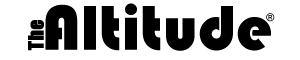Digisigns.live - Cloud Signage Solution
Digital signage (also known as electronic signage) refers to the use of display technologies such as LED walls (or video walls), projection, LCD monitors, and LED TVs to clearly show webpages, films, directions, restaurant menus, marketing messages, and digital photos.
Messaging, marketing, and outdoor advertising are all provided via digital signage in a variety of venues, including public areas, museums, athletic arenas, churches, academic buildings, retail stores, corporate facilities, and restaurants.
To improve customer service, promotions, and brand awareness, digital signage can be used to display public information, communicate internally, or provide product information. It’s an effective technique to influence customer behaviour and decision-making while also improving customer experiences with interactive screens.
Promotions for products, services, events, and discounts can all be displayed on digital signage displays. Advertisers can utilize digital signage content such as static ads, product demos, or video testimonials because multimedia screens use video and animation in addition to scrolling images. One of the most popular areas to find digital signage is in retail environments.
While fixed displays and paper menus are still widespread, businesses can use digital displays to creatively list their service offers. Restaurants, salons, spas, car repair businesses, and fitness studios can use digital signage to display rotating content and information on walls, windows, or a bright led display.
Digisings.live provides hardware independent solution which will help clear your headache to find the suitable hardware such as finding TV for your signage. With Digisigns.live, you can use your old TV with our solution to convert to Sigange TV.
Convert your TV to digital signage with DigiSigns as easy as 1, 2, 3.
Step 1 – Upload
Upload content with our CMS
Step 2 – Prepare Playlist
Arrange uploaded contents and set schedule for contents.
Step 3 – Push Playlist to Screen(s)
Assign playlist to screen or screens.
Click the contact us below to drop an email to us with the following information:
- Your firm name
- Your name
- Your designation
- Your contact number for our friendly sales representative to contact you back.